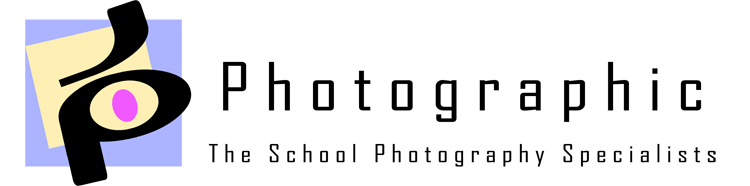What happens on photography day?
Our photographer(s) will arrive approximately 30 minutes before the shoot to set-up the equipment. Adequate supervision must be provided by the school for safety reasons and to ensure everything runs smoothly. Noise should be kept to a minimum so that each child can hear the photographer. Once the children have been photographed they should leave the shoot location as soon as possible so as not to distract the other children. Please make sure everyone who should be in the photograph is present.
For individual portraits, we prefer to take photographs of the family groups first, followed by the children in order of age from youngest to oldest. This gives the best overall result because the younger children tend to look more untidy as the day goes on. Our system works best if there is a continuous line of children to the photographer. This allows the children that are waiting to see what is required of them and prepare themselves for when it is their turn to be photographed.
Classic Groups are normally taken in the Summer months because they look better outside, however the photographer will come fully prepared to take them indoors if necessary. The children should be lined up in order of height from the tallest to the shortest. Please do not allow the children to bring coats/bags etc. with them.
How Do Auto CDs Work?
The school must provide us with .txt or .csv file containing the following information. Forename, Surname, Form/Class, Admission Number. It should be comma delimited and can be sent to us via email or CD. This information is extracted from your database and must be sent to us at least 5 working days prior to the date of the shoot. From this information we will produce special shoot cards, which we will bring with us on the day of the shoot. Each one will have a students name and a unique barcode and they will be divided into classes for easy distribution. The school will then need to assign a member of staff to distribute the shoot cards as each class arrives (preferably someone who knows the children's names) It is very important that the School ensures that each child gets the correct shoot card and that they do not get lost or swapped before the photograph is taken. Each student then brings their shoot card to the photographer. The barcode is scanned into our system and the photograph taken. The student's details are then matched with their image. At the end of shoot we will then produce an Auto CD* that can be used to batch import all of the student's images into your school database. If there are family groups or staff members to be photographed, they must arrive either at the beginning or at the end of the shoot. We are unable to photograph them in between students with shoot cards.
*If using the SIMS.net database a license will be required. Schools should apply for their licence directly to Capita at photolicense@capita.co.uk enclosing their Purchase order number and LA and establishment number. For instructions on how to import images into your SIMS.net database please click here. If you are experiencing problems with your SIMS database please contact the SIMS Help Desk on 01234 832020.
What happens after photography day?
All images/information from the shoot are handed over to our on-site digital professional lab. Each individual image is then assessed to make sure colour balance and framing is correct before printing a high quality proofcard of each child. A unique shoot key will also be assigned to each image, enabling the parent to make use of our secure online ordering service found at www.jpphotographic.co.uk where there are many more products available. These proofcards are returned to the school within a few days. The school distributes these to the children who take them home for the parent to complete. approximately two weeks later we will return to the school to collect the orders. The money is then stripped and counted and the orders are printed and packed. The finished orders are then delivered back to the school ready to be distributed.
-
Q?
When will we receive our commission?
-
A.
Your commission cheque will be issued at the end of the term.
-
Q?
How do I export a names list using Sims.net?
-
A.
If you need help with your Sims.net software please contact the SIMS Help Desk on 01234 832020
-
Q?
How do I use the Auto CD?
-
A.
Please click here for instructions
-
Q?
How long will you take to get the photographs back to us?
-
A.
The proofcards are normally returned within a few days and the finished packs within 2-3 weeks of the orders collection
-
Q?
How much space will the photographer require?
-
A.
Ideally, the photographer will have at least 5 metres square floor space and a minimum ceiling height of 3 metres. A school hall is ideal.
-
Q?
I have missed the school deadline for returning my proof envelope. Can I still order?
-
A.
Yes. You can order online at www.jpphotographic.co.uk or simply fill in the order envelope as desired and include the late surcharge with payment. Then post directly to us at the address found here
-
Q?
Can I mix a pack between different images or a mixture of colour, black & white or sepia photos?
-
A.
No. All our packs are preset by the lab and have fixed templates. This allows us to offer them at such great prices.
-
Q?
I want to place an order but I’ve lost my proofcard. What do I do?
-
A.
Contact the school. They should be able to identify your child from their record disk and provide you with the number. Then if you call us we should be able to provide you with the corresponding shoot key for ordering online or if necessary email you a copy of your proofcard
-
Q?
I have placed an order? When will it arrive?
-
A.
If you have ordered via the school, your order will be delivered back to the school. This normally takes between 2 and 6 weeks. If you have ordered online your order will arrive directly to your home. This is normally within 2 weeks.
-
Q?
What if my child was not at school on the day of the shoot?
-
A.
Please contact the school to see if an additional visit has been booked.